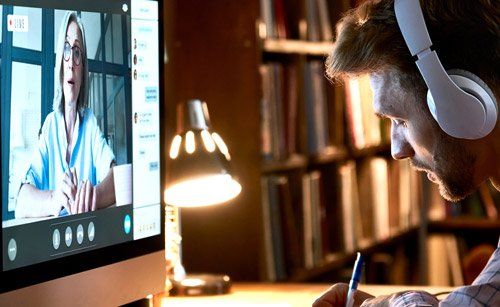Transfer your VHS video tapes & MiniDV tapes to DVD or MP4 video files.
G F E
Video Transfers
How to convert VHS to digital
Converting video to digital
GFE Video Transfers has produced a handy guide for people who are looking to convert their video tapes to digital video files.

First step, understanding VHS resolution
Firstly, it is important to understand the videotape and what results you will get when transferring your VHS footage into digital video files.
VHS was developed in the 1970's, VCR players were released in the late 1970's and caught onto the general public in the 1980's and 1990's. If you're reading this guide, I assume you must of done some filming and editing in the 80's and 90's, welcome!
The introduction of digital viewing and recording (DVD's) pretty much wiped out the need for video tapes, and commercial films were stopped being sold on video around 2006.
VHS is an old format and the quality of a video tape is not as high as a modern DVD, Blu-Ray or 4K disc. VHS resolution is around 288 pixels, whereas DVD is 576, Blu-Ray is 1080 and 4K is 2160 pixels. Therefore, the analogue VHS quality is far below todays available digital resolutions and colours are not as rich.
COMPARING VHS TO DVD
When DVD was first introduced in 1996, the uptick in quality is down to the fact that the image is no longer transferred by analogue but digitally, so quality is no longer variable and is consistent. In terms of the pixel resolution, VHS is around 240 lines per image height, or about 320 lines across an image width. Whereas DVD resolution is 720 pixels by 480 pixels, which is a big upgrade from video tapes. Furthermore, the modern 4K resolution is a whopping 3840 by 2160 pixels, without even getting into high dynamic range, Dolby Vision or UltraHD!
So you can see how far image technology has progressed since the creation of the VHS format.
This leads us onto stressing that the expectations of transferring VHS to digital should not be at the level of seeing the latest film at the cinema projected digitally at 4K! The VHS quality will be of its time, lower resolution with a muted colour range.

Get Yourself A Video Player
You will need to get yourself an VCR player from somewhere! Technology companies have stopped making VCR players so you can no longer buy brand new video players, but there will always be second hand VCR players available to buy online, so make sure to scour local second hand shops and also on platforms such as eBay and Gumtree.
Purchase a video capture card
When you have secured yourself a VCR player, it is time to sort out the digital side of your image capture. You will need to purchase a video capture card which will sit in your computer and allow your video player to transfer the video tape image and audio into your computer. There are lots of video capture products available online, so you will need to do your research to find a suitably priced and well reviewed capture device that supports your needs and works on the computer platform you use. The hardware should preferably come with some type of video capture software program, so make sure your purchase includes software and is compatible with your PC or MAC setup. However, there may be some video editors reading this so Adobe Premiere, Final Cut Pro or Resolve will suffice here.
Transfer your video to digital video files
This step should hopefully work first time for you, failing that, this will be a software / hardware issue that will require you to liase with your video capture device company. All being well, your video player will feed through to your video capture card and into your capturing software. To get the best possible quality from the video, you may need to adjust the video tracking on your VCR player. The downside of VHS to digital capture is the time taken, there is no copy and paste! You have to physically set the video playing and capture in real time - so make sure you have a bountiful supply of tea and biscuits!
Edit your newly acquired digital video files
If successful, your video should now be converted to a digital file on your computer. You can now class this process as complete, however you may wish to 'tidy up' your footage as much as possible. If you are an editor, this will be a simple case of importing your newly captured video files in your prefered editing platform and image adjusting and improving the sound.

Improve the video and audio quality of your VHS capture
If you wish to further improve the quality of your video capture, then as a guide, here is our normal process for putting the final touches on our video to digital conversions...
- Trimming the tape start and ending image flickers.
- Cropping the sides, top and bottom of the video image as the VHS normally has frayed and fuzzy image edges.
- Brightening and darkening appropriate sections and redoing any fades.
- Removing any jumps or glitches in the video - this varies depending on the original video quality.
- Running the audio through a gentle noise reduction filter to remove the standard VHS hiss - this varies depending on the original audio quality.
QUICK TIP: If the audio of the capture is of a really bad standard, why not remove it and replace with some music.
Export your footage to video files
The final step of exporting your video capture will depend on what platform the end product is going on. You may want to just keep the final capture as a video file, or upload it to your YouTube channel, or even burn it to DVD or Blu-Ray - this is upto the end user.
QUICK TIP: Remember to backup your video captures to an external hard drive or the cloud.
If you are struggling to get your video tapes converted to digital, please do not hesitate to get in touch with GFE Video Transfers to see if we can help you. If you are wanting quick results and want to convert your tapes now, GFE Video Transfers offer an easy, quick and cost effective VHS to digital conversion service.
READ MORE BLOGS →
DISCUSS YOUR REQUIREMENTS
Discuss Your Video Requirements
→
G F E
Video Transfers
Video transfer service offering VHS to DVD, VHS to MP4 / USB, MiniDV tapes to MP4 / USB video conversions based in Horsforth, Leeds, West Yorkshire.